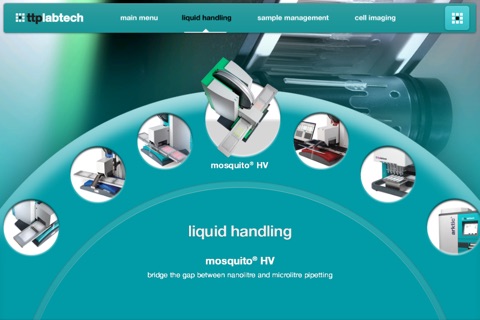What is the TTP Labtech Augmented Reality APP?
The TTP Labtech AR App uses stunning Augmented Reality (AR) to showcase in realtime/space (using the printed Target provided) the benefits of the arktic® and mirrorball® products in Augmented Reality in addition to additional product ranges including mosquito®, acumen® and dragonfly® and comPOUND®.
You can use your mobile device to view the arktic product from any angle, as it appears on screen.
Augmented Reality works by using a mobile device to display any product onscreen as if it is really there, right in front of your 3D animation - try it and youll be amazed!
You can move the mobile device at any angle and the 3D simulated product will stay in relation to space around you in real-time as long as the printed marker is constantly in view.
What Apple device do I need?
The APP can be loaded installed from Appstore on iPad 2 or newer.
What easy steps do I need to do before I can view the Amazing TTP Labtech Augmented Reality?
Step 1 Print the image of the Marker (this is important as you will need the image printed and placed on the desk/table in front of you).
Why? The printed image is called a Target and will be the stage where the 3D objects will magically appear from. Without the Target the APP will not function in AR mode but work as normal in 3D mode.
Link address to downlaod PDF of Target: http://www.mustard-design.co.uk/ttp-labtech-target.jpg
Install the APP ?
Step 2 Install the APP - This will take a few minutes dependent on connection speed
Step 3 Once the APP is installed - run the APP
Step 4 Once open simply position your mobile device or tablet so that the printed marker fills the screen when viewed from above.
Keep the printed marker onscreen at all times and watch the 3D objects will appear as if they are right in front of you!
You can interact with the engaging 3D animation by using the 360 spin arrow function or select from the many natural gait cycles from the Actions menu to see the many features of TTP Labtech’s innovative product range.
Using pinch zoom in and out or you can spin the 3D model around or select a hotspot to see a list of features.
Hotspots appear around the object and when selected show either specification/text data, play an animation in 3D or play a video file.
Step 6: Once viewed why not get in touch with TTP Labtech using the Contact TTP Labtech button and one of our local representatives will be in touch ... or contatc us via this link:
http://ttplabtech.com/general-enquiries/
Step 7: Updates - as part of a continual development programme TTP Labtech will from time to time improve and update Apps at any point in the future without prior written notice will forward regular updates when available.
To receive more information - visit http://ttplabtech.com/
APP Creators/Developers - Mustard Design Ltd - www.mustard-design.co.uk Tel. +44 (0)2392 596450 / email: [email protected]